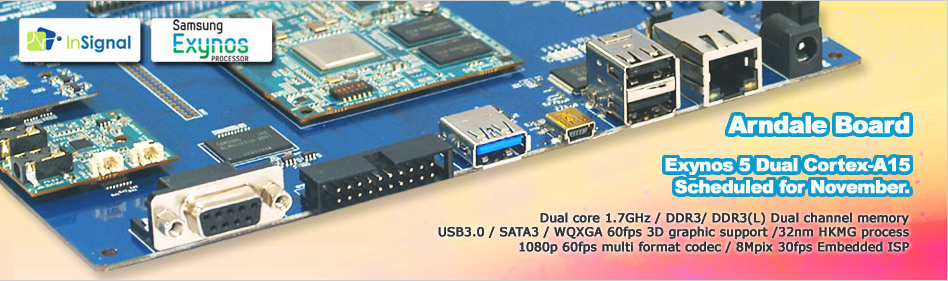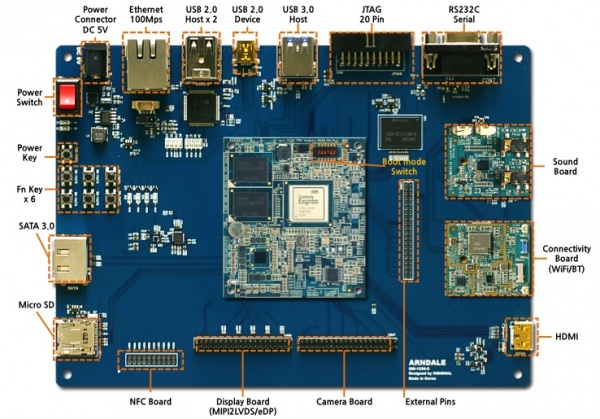Arndale Resource
- Arndale 리소스-한글정리
Arndale 보드 접속포트 가이드
하드웨어 조직도
Cpu 보드
| ▶ | http://forum.insignal.co.kr/viewtopic.php?f=7&t=52#p1332 |
Base 보드
| ▶ | http://forum.insignal.co.kr/viewtopic.php?f=7&t=52#p58 |
WiFi+BT+GPS 모듈
| ▶ | http://forum.insignal.co.kr/viewtopic.php?f=7&t=52#p59 |
Audio 모듈
WM1811A & AK4678 모듈
| ▶ | http://forum.insignal.co.kr/viewtopic.php?f=7&t=52#p60 |
Camera 모듈
8M Pixel & 5M Pixel 카메라
| ▶ | http://forum.insignal.co.kr/viewtopic.php?f=7&t=52#p61 |
Display 모듈
| ▶ | http://forum.insignal.co.kr/viewtopic.php?f=7&t=52#p62 |
Arndale 보드를 위한 미리 만들어진 안드로이드 젤리빈 이미지
| ▶ | http://forum.insignal.co.kr/viewtopic.php?f=6&t=62 |
Arndale 보드의 proprietary
벤더와 다른 장치에 대한 proprietary
| ▶ | http://forum.insignal.co.kr/viewtopic.php?f=6&t=63 |
소스트리를 어떻게 다운로드 받나요?
Repo 설치
Repo는 안드로이드 컨텍스트 Git와 작업을 쉽게 해주는 도구입니다. Repo 에 대한 보다 많은 정보는 Version Control 부분을 확인해주시기 바랍니다.
Repo의 설치,초기화, 설정을 진행하기 위해서 다음의 과정을 따라해주시기 바랍니다:
| ▶ | 사용자의 home 디렉토리에 bin 이라는 디렉토리를 만들고 PATH 변수에 이를 추가하도록 합니다: |
$ mkdir ~/bin
$ PATH=~/bin:$PATH
| ▶ | Repo 스크립트를 다운로드 받은후 스크립트를 실행합니다: |
$ curl https://dl-ssl.google.com/dl/googlesource/git-repo/repo > ~/bin/repo
$ chmod a+x ~/bin/repo
| ▶ | repo 스크립트 버전 1.17의 SHA-1 체크섬값은 ddd79b6d5a7807e911b524cb223bc3544b661c28 입니다 |
Repo 클라이언트의 설치
Repo를 설치한다음, 당신의 client가 안드로이드 소스저장소를 접근할 수 있도록 설정합니다:
| ▶ | Create an empty directory to hold your working files. If you're using MacOS, this has to be on a case-sensitive filesystem. Give it any name you like: |
| ▶ | 비어있는 디렉토리를 하나 만든다음 작업파일을 그곳에 넣습니다. MasOS를 사용하는경우 파일시스템은 대소문자를 구분하게 됩니다. 디렉토리 이름은 원하는 이름을 사용하면 됩니다: |
$ mkdir WORKING_DIRECTORY
$ cd WORKING_DIRECTORY
| ▶ | repo를 모든 버그가 잡힌 최신버전과 마지막버전의 Repo를 가져온다음 초기화를 진행하게 됩니다. 특정한 manifest 의 URL은, 안드로이드 소스에 포함 된 다양한 저장소가 작업 디렉토리 내에 배치 될 위치등을 지정하게 됩니다. |
$ repo init -u git://git.insignal.co.kr/samsung/exynos/android/manifest.git -b jb
| ▶ | "jb" 외의 다른버전을 사용하려면, -b 와 함께 다른걸 사용해주면 됩니다: |
Repo 는 작업디렉토리에 A successful initialization 이라는 메세지를 남기며 종료됩니다. 클라이언트 디렉토리에는 현재 manifest 등의 파일과 .repo 디렉토리등이 포함됩니다.
파일얻기
기본 매니페스트에 지정된 저장소에서 작업 디렉토리에 파일을 끌어다놓고 다음을 실행합니다
$ repo sync
안드로이드 소스 파일은 자신의 프로젝트 이름 아래 작업 디렉토리에 위치합니다. 초기 동기화 작업은 완료하는 데 한 시간 이상이 소요됩니다.
repo 동기화와 Reop 명령어에 대한 보다 많은 정보는 Version Control 부분을 확인해주시기 바랍니다.
Eyxnos5250 을 위한 proprietary(독점코드) 다운로드
독점코드 저장소에서 다운로드를 받은뒤, 안드로이드 소스트리의 root 에 vendor_samsung_slsi_exynos5250_xxxxxxxx_xxxxxx.run 파일을 넣습니다.
이 파일을 실행할 수 있도록 만들어줍니다:
$ chmod +x vendor_samsung_slsi_exynos5250_xxxxxxxx_xxxxxx.run
$ ./vendor_samsung_slsi_exynos5250_xxxxxxxx_xxxxxx.run
다른 장치에 대한 독점코드 저장소에서 다운로드 받은 뒤, 안드로이드 소스트리의 root 에 vendor_insignal_arndale_xxxxxxxx_xxxxxxx.run 파일을 넣습니다.
이 파일을 실행할 수 있도록 만들어줍니다:
$ chmod +x vendor_insignal_arndale_xxxxxxxx_xxxxxxx.run
$ ./vendor_insignal_arndale_xxxxxxxx_xxxxxxx.run
컨텐츠 안에서 라이센스에 대한 부분을 확인할 수 있습니다.
그 다음 "I ACCEPT" 를 타이핑해서 동의과정을 진행하면 독점코드의 파일들을 vendor/samsung_slsi/exynos5250/ 디렉토리 아래쪽에 풀어줍니다.
소프트웨어 가이드
호스트환경 설정 가이드
| ▶ | http://www.arndaleboard.org/wiki/index.php/WiKi#Host_Environment_for_Android |
소스코드 트리를 어떻게 다운로드받나요?
| ▶ | http://www.arndaleboard.org/wiki/index.php/WiKi#How_to_Download_Source_Tree |
어떻게 안드로이드 시스템을 빌드하나요?
| ▶ | http://www.arndaleboard.org/wiki/index.php/WiKi#Building_the_System |
장치에 어떻게 플래싱을 하나요?
| ▶ | http://www.arndaleboard.org/wiki/index.php/WiKi#How_to_Flash_a_Device |
하드웨어 가이드
| ▶ | http://forum.insignal.co.kr/viewtopic.php?f=7&t=53#p64 |
공통 리소스
Samsung Exynos 5 Dual core processor manual
| ▶ | http://forum.insignal.co.kr/viewtopic.php?f=7&t=54#p66 |
리눅스 호스트를 위한 크로스 컴파일러
| ▶ | http://forum.insignal.co.kr/viewtopic.php?f=6&t=69#p110 |
리눅스 호스트를 위한 Fastboot 와 Adb
| ▶ | http://forum.insignal.co.kr/viewtopic.php?f=6&t=69#p109 |
Windows용 USB 드라이버
| ▶ | http://forum.insignal.co.kr/viewtopic.php?f=6&t=42#p107 |
추가정보
추가정보는, 아래쪽의 사이트를 방문해주세요. 업데이트된 정보를 확인할 수 있습니다
홈페이지
| ▶ | http://www.insignal.co.kr |
Wiki
| ▶ | http://www.arndaleboard.org/wiki/index.php/WiKi |
관련 커뮤니티
| ▶ | http://forum.insignal.co.kr |
Samsung System LSI
| ▶ | http://www.samsung.com/global/business/semiconductor/minisite/Exynos/ |
Insignal Git
| ▶ | http://git.insignal.co.kr |
Linaro 의 안드로이드 보드에 대한 정보
| ▶ | https://wiki.linaro.org/Boards/Arndale/Setup/EnterpriseUbuntuServer |
| ▶ | https://wiki.linaro.org/Boards/Arndale/Setup/PXEBoot |